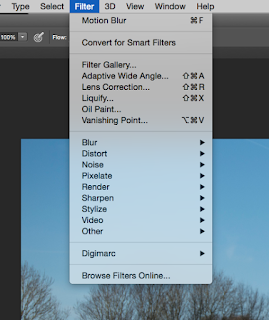 This is the first stage of the motion blur process after uploading your photograph on to photoshop. Select filter and the blur, then motion blur. once you have done this once motion blur will automatically come up when you click filter.
This is the first stage of the motion blur process after uploading your photograph on to photoshop. Select filter and the blur, then motion blur. once you have done this once motion blur will automatically come up when you click filter.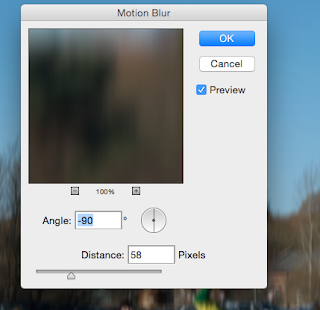 once you have selected motion blur this will appear you can change how much you would like your photograph to be blurred and which way it is blurred by using all the different options, one you are happy with it click the OK button.
once you have selected motion blur this will appear you can change how much you would like your photograph to be blurred and which way it is blurred by using all the different options, one you are happy with it click the OK button.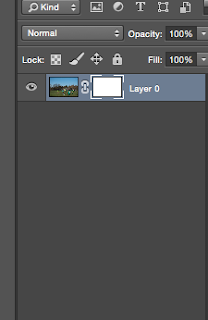 The next step is to cop the layer and then make another layer to go underneath the first one. One of the layers will be blurred and one will be normal. Once that has been done select the rubber tool and change the size of your brush and the hardness of it and blur the section of the photograph you want.
The next step is to cop the layer and then make another layer to go underneath the first one. One of the layers will be blurred and one will be normal. Once that has been done select the rubber tool and change the size of your brush and the hardness of it and blur the section of the photograph you want.
this is the final product as you can see the person jumping in the air and the football are blurred using motion blur.
Comments
Post a Comment